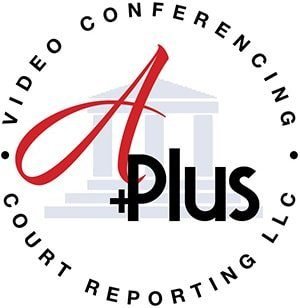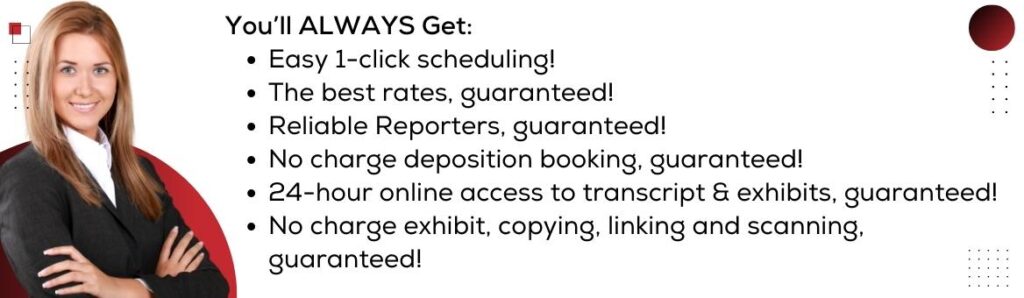Virtual meetings and remote collaboration are here! Video conferencing has become vital for connecting teams across geographies as more firms adopt remote work. With so many alternatives, how can you choose a video conferencing system that matches your organization’s needs?
Ease of Use
1. User-Friendly Interface: Video conferencing requires simplicity. Look for a system with an easy-to-use interface. Complex setups or controls that baffle your team are the last thing you want. A simple interface lets everyone learn the system fast without wasting time.
2. Seamless Integration: The video conference system’s integration with your tools and software is another factor in usability. A solution that interfaces with calendars, email clients, and project management platforms is ideal. This integration simplifies scheduling and communication by eliminating app switching.
3. One-Click Access: Today’s fast-paced corporate world requires convenience. Choose a video conference solution that allows one-click access to meetings from desktops, laptops, and mobile devices. Participants should be able to attend meetings with a click without having to remember long IDs or passwords.
4. Intuitive Controls: Virtual meeting participants rely on screen sharing, chat, and muting/unmuting choices. A video conference system with simple controls boosts productivity. These controls should be freely available during meetings to simplify presentation sharing and discussion.
5. Helpful help: Reliable customer help is crucial. The platform may be user-friendly, however, some users may experience technological challenges. A responsive support crew can quickly fix issues and offer advice.
Make sure to read support reviews before choosing. Strong technical support gives you peace of mind that help is just an email or phone call away. These characteristics make ease of use vital.

System Requirements
System requirements are critical when choosing a video conference system. Before buying software or hardware, make sure your technology can handle it.
First, make sure the video conference system works with your OS. Make sure Windows, Mac, or Linux supports your software. Check if any versions are needed for the best performance.
Next, assess video conference system processing and memory needs. It’s important to determine if your devices can manage resource-intensive systems without sacrificing other duties.
Bandwidth is another important system need. Video conferencing without interruptions or audio/video lag requires a solid internet connection with enough upload and download speeds.
Consider any additional hardware needed for certain systems. High-end solutions may need external cameras or microphones for audiovisual enhancement.
Understanding and achieving these system requirements before establishing a video conference solution in your organization’s infrastructure can enable virtual meeting attendees to have a smooth and trouble-free experience.
Video and Audio Quality
Video and audio quality are crucial to video conference systems. After all, a conference call is useless without clear sight and sound.
Discuss video quality. For clear video conferences, you need a high-resolution HD camera. Find systems with 720p or higher resolution for a professional look.
Next, audio quality is vital for virtual meeting communication. Choose a system with a good microphone that can pick up voices without distortion or noise. Echo cancellation and noise reduction are also important.
Also, check if the system allows multiple speakers without lag. This prevents audio delays and enables seamless discussions.
Make sure the system lets you change brightness, contrast, volume, and screen sharing to have the best viewing and listening experiences.
Clear video and audio are crucial to online meeting engagement!

Scalability
Scalability is important when picking a video conference system. Your firm requires a system that can adapt as it expands.
Look for scalability that can handle several participants. Whether your company is small or huge, everyone should be able to attend the conference.
Flexibility to add or remove features is also vital. Scalable video conference systems let you tailor setups to your needs. This implies readily adding hardware or software as needed.
Scalability also considers future expansion. You want a system that can accommodate more usage and bandwidth without sacrificing performance or quality.
Also, examine if the video conference technology is cloud-based. Cloud platforms can readily scale resources based on demand, making them more scalable.
The main truth is that video conferencing system scalability requires flexibility and agility. Selecting a scalable solution upfront will prepare you for long-term development and change.
Security
Security is crucial when choosing a video conference technology. With cyber risks and data breaches rising, it’s crucial to keep your correspondence private.
Make sure it has end-to-end encryption. Every bit of data communicated during a video chat is encrypted, making it nearly impossible for hackers to steal important data.
Another security issue is user authentication. A secure video conference system should use passwords or multi-factor authentication to restrict access to the virtual meeting room.
Protecting your network infrastructure requires firewall compatibility. To regulate incoming and outgoing traffic, the video conference system should support firewalls and give proper parameters.
Regular software updates are also essential for security. Locate a solution provider that routinely releases patches and updates to fix vulnerabilities and security issues.
Check if the video conferencing platform has ISO 27001 or SOC 2 Type II security certifications. This accreditation shows that the provider has adopted thorough security measures and follows data protection best practices.
When picking a video conferencing solution, prioritize these security features to reduce online meeting risks and safeguard your organization’s important data from unauthorized access or hostile assaults.
Pricing
Pricing is vital when picking a video conference system. It’s easy to choose the cheapest choice, but you must also consider the long-term worth.
Consider what features each pricing tier includes. Some cheaper systems charge extra for additional features like screen sharing and recording. Choose a plan that meets your needs.
Think about pricing scalability. As your firm expands and more employees use video conferencing, will the solution scale without rising costs? You need room to grow without breaking the bank.
Also, check for hidden fees or extra expenses on particular plans. This can include multi-user licenses or cloud-based meeting recording data storage charges.
Pricing should combine cost and functionality. Checking your budget against each video conference system’s features will help you acquire the greatest deal while satisfying all your communication demands.
Conclusion
The correct video conference solution for your organization is essential in today’s fast-paced digital world. By evaluating the five important aspects in this article, you may choose a system that suits your goals and improves organizational communication and collaboration.
Video conferencing systems must be user-friendly. Look for a system with an easy-to-use interface and controls to join meetings.
System requirements should be assessed too. To avoid compatibility difficulties, make sure the video conference solution works with your hardware and software.
Virtual meeting success depends on video and audio quality. To improve discussion involvement, choose a system with HD video and good audio.
Another important factor is scalability. As your organization expands, you need a versatile video conference solution that can handle more people without losing quality or performance.
Last but not least, security should guide your choices. Look for strong encryption, password protection, and other security measures to protect conference data.
When choosing a video conference system, price should be considered, but not alone. Remember that investing in trustworthy technology will boost production and efficiency in your company over time.