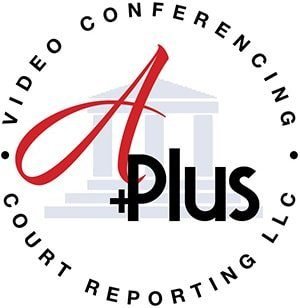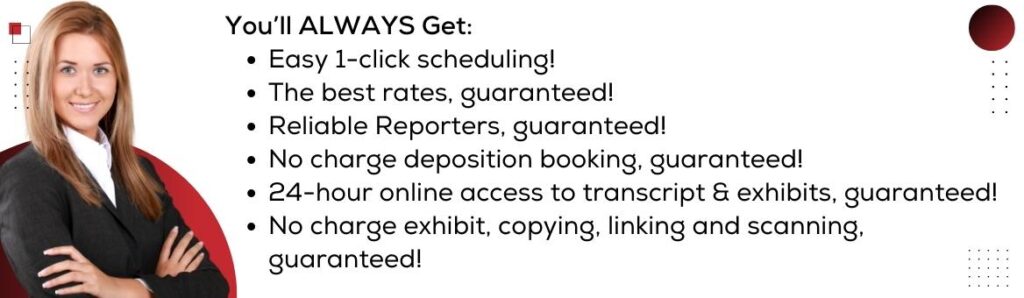In the wake of a global pandemic that few ever thought possible and a host of uncertainties still looming, businesses have adapted their operations to an all new digital landscape – where meetings, learning and even collaboration is all happening online.
For the legal system, the shutdowns also led to the increased use of video conferencing technologies and use of these channels for depositions and more.
One platform leader that has become a household name for conferencing is Zoom. The company provides a platform that is easy to use and connects users located across the globe from the device of their choosing.
As more legal teams utilize Zoom video conferencing sessions for their depositions, they’re also learning new ways to use the tools provided in the most effective and efficient way. With the right preparations and adjustments, attorneys and legal teams can successfully navigate video conferencing sessions.
Here are a few tips and tricks that can make using Zoom for your depositions more productive.
Sign-up for a Free Account and Log-in Before the Meeting
Whether you’re a tech-savvy user or very new to technology, it’s important before a deposition to know the basics of the platform. Signing-up for a free account will make it easier to log-in when the calendar invites a pop-up. You can also log in advance and ensure you have a basic understanding of functions like mute, turning the camera on and off and that the room you are in has good lighting. You’ll also want to test your computer microphone, or additionally use a headset or telephone for the best possible voice during the call.
Change the Audience View for Multi-participant Sessions
Some depositions can include a number of attorneys. If you have a meeting with more than 4 participants then it helps to know how to change your screen. You can actually set the participant view to a grid format where you see all faces or use the setting for participant/speaker view and it will change the face appearing on the video screen based on who is speaking.
Looking for an experienced and reliable court reporting company in CT, MA or RI? We provide Depositions, Transcriptions, Video Conferencing and more!