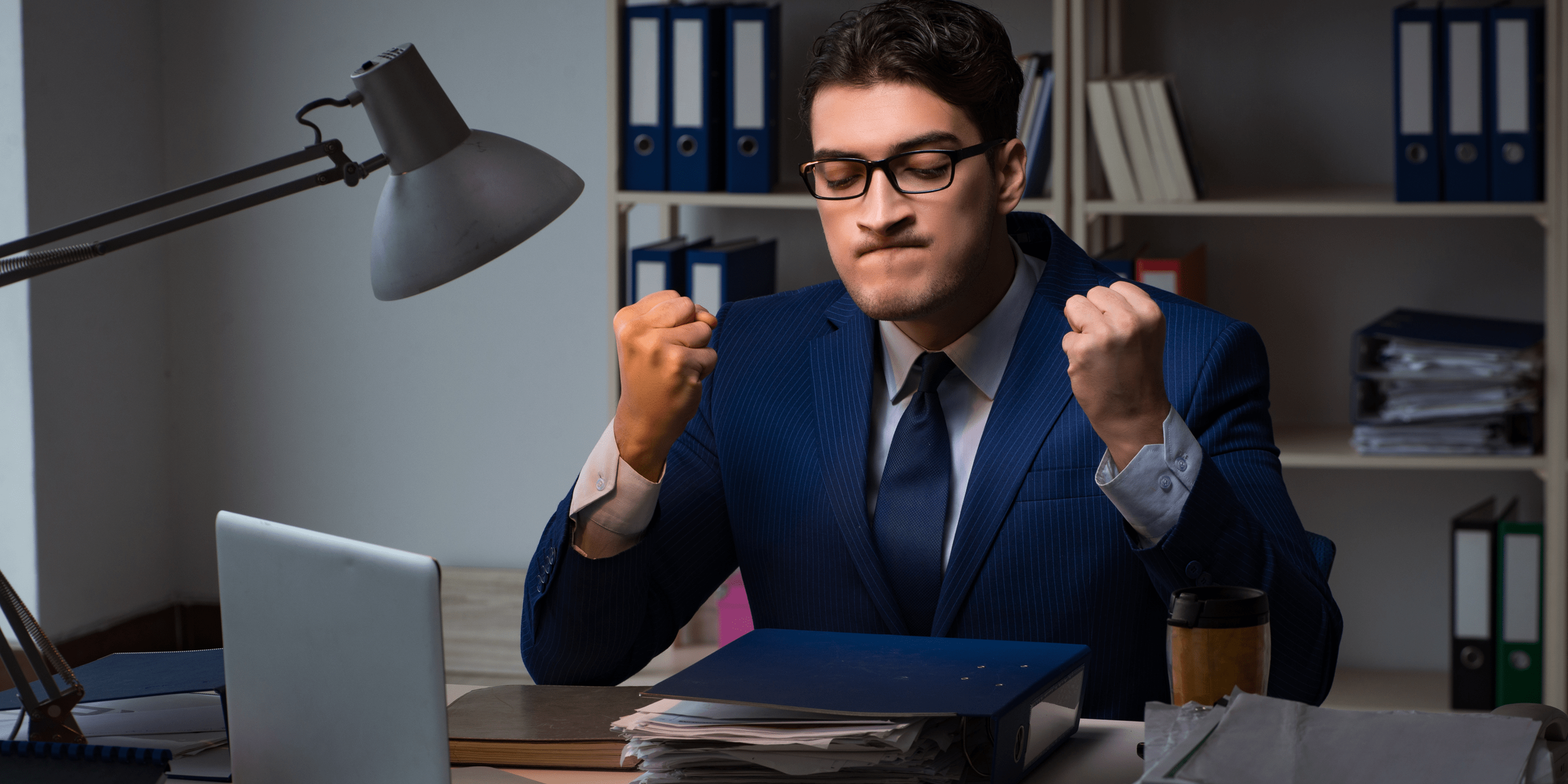Welcome to the digital age, where virtual meetings are the norm for global corporate communication. Technology makes meetings possible without travel. We can now communicate with coworkers and clients from home or work.
Although virtual meetings are convenient, they don’t always go well. Technical issues, disinterested attendees, and poor organization can ruin a fruitful meeting.
The Importance of Virtual Meetings
Virtual meetings are vital to modern business. Today’s interconnected world, where teams are often distributed across geographies, requires effective communication. Virtual meetings help here.
Virtual meetings can bring individuals together regardless of location. Team workers from various towns or countries can collaborate virtually with just a few clicks. This saves time and money on travel and allows for more regular and convenient interactions.

Flexibility is another benefit of virtual meetings. Virtual meetings allow attendees to attend from anywhere with an internet connection, unlike face-to-face meetings. Individuals with scheduling issues or other responsibilities that prevent in-person encounters can benefit.
Choosing the Right Platform for Your Meeting
Choosing the correct platform for virtual meetings is key. With so many alternatives, examine your preferences and requirements.
Consider the meeting size and attendance. Choose a platform that can accommodate everyone because some have attendance limits.
Choose your features next. Do you need screen sharing? Breakout rooms for smaller group discussions? List must-have features and prioritize them when comparing platforms.
Consider simplicity of usage. Choose something easy to utilize for non-techies. The experience will be smoother for everyone.
When choosing a platform, prioritize security. Protect critical meeting information with end-to-end encryption and other security measures.
Don’t forget device and OS compatibility. Maintain platform compatibility for desktops and mobile devices.
By carefully evaluating these elements, you may choose a platform that meets your goals and makes your virtual meeting successful!
Preparing for the Meeting
Prepare for your virtual meeting before starting. This often-overlooked step can make or break your meeting.
First, confirm the meeting date, time, and platform. Make sure everyone has gotten this information and confirm their attendance.
Next, decide what you want from the meeting. Are there specific themes to cover? List and prioritize these tasks by significance or urgency.
Gather any necessary materials or documentation to ensure a smooth meeting. Share them with participants beforehand so they can review and prepare questions and comments.
You must also learn the virtual meeting platform. Take time to explore its features and settings to navigate it easily during your conference.
Allow enough time to set up your workspace before the call. To avoid last-minute technical issues, test your audio and video equipment and internet connection.
Take these measures to prepare for virtual meetings to ensure success and create a productive environment without interruptions or delays.
Setting an Agenda
Setting a clear agenda for virtual meetings keeps everyone focused and on track. Agendas guide debate and keep people interested.
Start by stating the meeting’s goals. What are your goals? This will help you decide what to discuss and who to participate.
Divide each agenda item into time slots. This will keep the meeting on track and prevent one issue from dominating. Consider how much you can get done in this time.
Send the agenda early so participants can examine it and prepare any necessary documents. This will ensure that everyone understands and can contribute to the conversation.
Try to follow your agenda during the meeting. If tangents emerge, gently guide participants back on track without suppressing significant comments. Being flexible and focused on your goals are both necessary.
A well-planned agenda ensures a fruitful virtual meeting where everyone knows what to bring to succeed.
Engaging Participants
Successful virtual meetings require participant engagement. Tips for active engagement from everyone:
Meetings should begin with clear expectations. Inform participants of their roles and contributions. This will make them more engaged in the discourse.
Invite discussion throughout the meeting. Open-ended questions deserve meaningful responses, not yes/no answers. Promote debate to convey different ideas.
Don’t forget to nod and gesture when appropriate. Even online, these simple behaviors indicate involvement and attention.
You may create an engaging environment where all participants feel valued and actively contribute to virtual meeting success by using these tactics!
Dealing with Technical Issues
Virtual meetings can be frustrating due to technical issues. Poor internet connections, audio, and visual issues can ruin your conference. Do not worry! Tips for handling technological issues.
Start with a reliable internet connection. Nothing is worse than lagging or freezing screens that hamper communication. Use a wired network instead of Wi-Fi.
Next, inspect your gear before the meeting. Make sure your microphone and camera work. Closing unneeded programs and tabs can also improve computer speed.
Stay calm and resolve meeting technological issues quickly. Inform participants about the issue and estimate resolution time. If the issue cannot be resolved promptly, reschedule the meeting.
In the event of a complete technology breakdown, consider other communication channels. Phone numbers or email addresses should be given so individuals can communicate via voice or written correspondence.
Post-Meeting Follow-Up and Action Items
After a successful virtual meeting, follow up to ensure the discussed issues and action items are implemented. This post-meeting phase is as crucial as the meeting.
Send all attendees a detailed meeting report. Include meeting highlights, decisions, and action items. This will guide and hold everyone accountable.
Next, set deadlines for each action item to track progress. Distribute tasks so team members know what to do and when.
Schedule regular check-ins or progress updates with your team to discuss task progress. This will hold everyone accountable and allow for clarification or assistance.
Tips for Successful Virtual Meetings
1. Be Ready: Have everything ready before the meeting. Test your audio and video equipment, maintain your internet connection, and learn the meeting platform’s features. Being prepared will reduce meeting distractions and technical issues.
2. Set goals: Tell attendees what you want to accomplish in the meeting. Setting goals will keep everyone focused and the debate on track.

3. Create an Engaging Environment: Virtual meetings don’t have to be boring! Ask questions, request comments, or use polls or breakout sessions to get people involved.
4. Treat online meetings like in-person ones: Be punctual, dress well, and act professionally. Mute oneself while not speaking to avoid background noise.
5. Foster Collaboration: Use screen sharing and document editing on your platform to foster real-time collaboration.
6. Keep It Concise: Long or off-topic virtual meetings can be overwhelming. Avoid long meetings, adhere to the agenda, and moderate debates to keep everyone involved.
7. Effectively Use Visual Aids: Use slides or charts in your presentation without overpowering them with text or clutter. Simplicity is crucial.
8. Consider Time Zones: Schedule meetings for team members from diverse places to ensure mutual convenience. This maximizes attendance without inconvenience.
To conclude virtual meetings, summarize action items, thank participants for their comments, and express gratitude for their time and commitment.
With the correct attitude and tools, virtual meetings may be as productive and efficient as in-person ones. These guidelines can help you have successful virtual meetings that keep your team connected and on target.
Common Mistakes to Avoid
1. Lack of preparation: Virtual meetings often fail due to poor planning. You may have technological issues, trouble organizing the agenda, or lack of necessary materials without proper planning. Practice using the meeting platform and testing your audio and video options.
2. Lack of Engagement: Unengaged participants can make virtual meetings boring. Encourage everyone to join and share ideas to avoid this mistake. Use polls or breakout rooms to make meetings more interactive and inclusive.
3. Overloading the Agenda: Too many topics in a virtual meeting can overwhelm attendees. Focus on a few important topics for discussion or decision-making.
4. Ignoring Time Zones: When scheduling virtual meetings with remote participants, time zones must be considered. Double-checking time zones ensures everyone may attend at a convenient time without confusion.
5. Neglecting Technical Issues: When technical issues arise during a meeting, productivity and engagement suffer. Always have a backup plan for software or connectivity failures.
6. Distracting Environments: Virtual conference hosts and guests need a distraction-free environment. Choose a quiet setting and prevent multitasking to stay focused during the meeting.
Avoiding these blunders will help you host effective, efficient, and most importantly, enjoyable virtual meetings.
Accept technology’s power! With these tips, you can run virtual meetings like a pro!